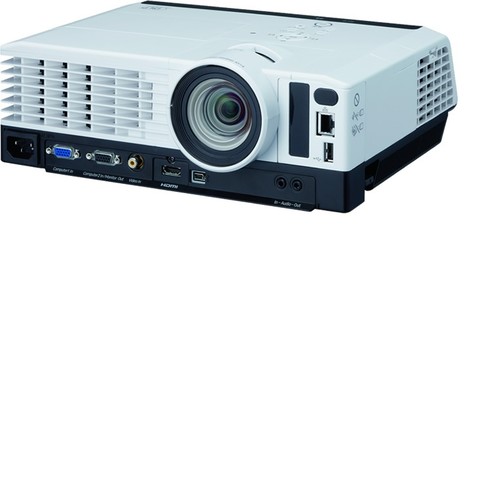
PJ WX3351N
|
||||
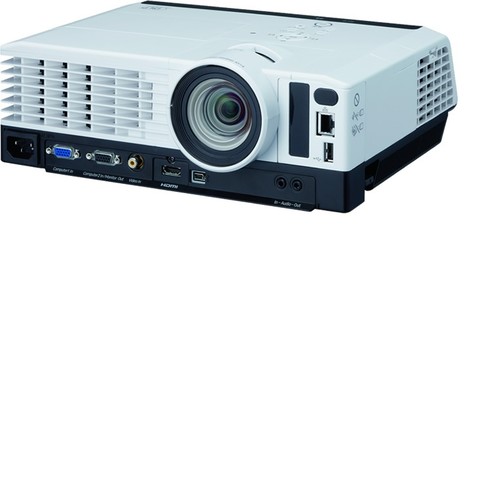
|
||||
| Projector Part Number | 432010 | |
| Replacement Lamp Type 17 Part Number | 512822 | |
| 3D Glasses Type 2 Part Number | 512511 | |
| Projection System | Single Chip Digital Light Processing (DLP) | |
| Resolution | WXGA – 1280 x 800 dpi (1,024,000 Picture Elements) | |
| White Light Output (Brightness)¹ | 3,600 lm | |
| Color Reproduction | 1,073,000,000 Colors | |
| Contrast Ratio | 13000:1 | |
| Screen Size / Projection Distance | 40" – 400"/30.3" – 481.9" | |
| Lamp Type | High Pressure Mercury (250W) | |
| Lamp Life | Standard Mode: 3,500 hours; Eco Mode: 5,000 hours | |
| Video Compatible Signal | NTSC, PAL, SECAM, PAL-M, PAL-N, PAL-60, NTSC 4.43, 60 Hz (Mono), 50 Hz (Mono) | |
| USB Memory Compatible File Format³ | JPEG, MPEG2, MPEG4 | |
| Throw Ratio | 0.89 – 1.40 | |
| Projection Modes | Front (Standard), Rear, Rear Ceiling, Front Ceiling, 360° Tilt Free | |
| Supported Languages | Arabic, Chinese (Traditional), Czech, Danish, Dutch, English, Finnish, French, German, Greek, Hungarian, Indonesian, Italian, Japanese, Norwegian, Polish, Portuguese, Romanian, Russian, Spanish, Swedish, Thai, Turkish | |
| Built-in Speaker | 10W Mono | |
| Other Primary Features | AV Mute (Blank), Freeze, Re-size (Magnify), Auto Keystone Correction (vertical/horizontal), Digital Zoom (80% – 100% Reduction), Password Protection, Wall Color Mode, Key Lock, Security Bar, Kensington Lock, User Logo, Multi-screen Projection (1 PC to 4 Projectors), Eco Mode, Automatic Brightness Control, Carbon Meter, Closed Captioning, Color Universal Design, Presentation Timer, Blu-ray 3D Projection Ready, Timer Set On/Off, Interactive Ready, Projector Management, Digital Camera, Simultaneous with Wired and Wireless, Miracast, Crestron, AMX and DLNA Compatible, Firmware Update, PJLink, PC Free Presentation (JPEG/MPEG2/MPEG4 via USB) | |
| Dimensions (WxDxH) (excluding protrusions) | 11.69" x 9.25" x 3.93" (297 x 235 x 100 mm) | |
| Weight | Approx. 6.8 lb. (3.1 kg) | |
| Fan Noise | Standard Mode: 38 dB or less; Eco Mode: 32 dB or less | |
| Operating Environment | Temperature: 41°F to 95°F (5°C to 35°C); Humidity: 30% to 70% (no condensation) | |
| Power | 100 V – 240 V, 50/60 Hz | |
| Size | 0.65" | |
| Aspect Ratio | 16:10 | |
| Horizontal | 15 – 100 kHz | |
| Vertical | 23 – 85 Hz | |
| Lens Focal Length | 0.51" x 0.77" (13.0 – 19.6 mm) | |
| Zoom Ratio | 1.5 Optical Zoom | |
| Zoom/Focus | Supported/Automatic | |
| RGB Input | Mini D-sub 15 pin x 1 | |
| RGB Output | Mini D-sub 15 pin x 1 (input and change over) | |
| Video Input | RCA 1 pin x 1 | |
| Audio Input | 3.5 mm diameter stereo mini jack x 1 | |
| Audio Output | 3.5 mm diameter stereo mini jack x 1 | |
| USB | USB 2.0 Type A x 1 (JPEG/MPEG) | |
| Wired LAN | 10BASE-T/100BASE-TX/1000BASE-T x 1 (RJ45) | |
| Wireless LAN | IEEE 802.11 a/b/g/n compliant | |
| HDMI | HDMI™ Terminal x 1 | |
| Network Utility | Windows Vista SP2 (Ultimate/Business/HomePremium/HomeBasic) 32/64bit; Windows 7 SP1 (Ultimate/Enterprise/Professional/ HomePremium) 32/64bit; Windows 8 Pro/Enterprise 32/64bit; Windows 8.1/Pro/Enterprise 32bit/64bit; Mac OS X (10.7 – 10.10) | |
| JPEG Conversion Tool4 | Windows Vista SP2 (Ultimate/Business/HomePremium/HomeBasic) 32/64bit; Windows 7 SP1 (Ultimate/Enterprise/ Professional/HomePremium) 32/64bit; Windows 8 Pro/Enterprise 32/64bit; Windows 8.1/Pro/Enterprise 32bit/64bit | |
| Projector Management Utility4 | Windows Vista SP2 (Ultimate/Business/HomePremium/HomeBasic) 32/64bit; Windows 7 SP1 (Ultimate/Enterprise/Professional/ HomePremium) 32/64bit; Windows Server 2008 SP2 32bit/64bit; Windows Server 2008R2 SP1 64bit; Windows 8 Pro/Enterprise 32/64bit; Windows 8.1 Pro/Enterprise 32bit/64bit | |
| While Operating | Less than 316W/Eco Mode: 209W | |
| Standby Network OFF | 0.3W | |
| Standby (Wired Network On) | Less than 1.4W | |
|
1 Overall mean values for product at time of shipping are indicated in accordance with the JIS X6911-2003 data projector specification format. 2 Preset to this range of supported signals. Signals not present by display even if they are within this range. 3 When using the USB terminal for computer-free presentations, there is no guarantee images will display. They may not display because of the file. 4 Not supported on 64-bit version. Warranty: The Ricoh Desk Edge Series is under warranty against defects for a period of three years from the date of purchase. Consumables are under warranty for a period of 90 days from the date of purchase or until depleted, whichever comes first. Please refer to warranty documents shipped with the product for more details. For maximum performance and yield, we recommend using genuine Ricoh parts and consumables.
|
||
| Cables | RGB Cable (3m) and 3-pin Power Cord (3m) | |
| CD-ROM | Instruction Manual, Network Utility, JPEG Conversion Tool, Projector Management Utility, Instruction Manual for Projector Management Utility | |
| Manuals | Read This First, Start Guide, Warranty Sheet and Customer Registration | |
| Soft-side Carrying Case | Interior Size: 4.7" x 14.5" x 10.6" (120 x 370 x 270 mm); Exterior Size: 5.1" x 15" x 11.4" (130 x 380 x 290 mm) | |
| Remote Control | Yes | |
| PJ Interactive Kit Type 2 | Includes digital pen*, projector module, PC module, CD-ROM (drawing software), manual, USB cable (for charge) and remote license key | |
| PJ 3D Glasses Type 2 | Includes 3D glasses and manual | |
| *Optional digital pen only available | ||
| -- | The Ricoh Desk Edge Series is under limited warranty against defects in material and workmanship for a period of three years from the date of purchase. Consumables are under warranty for a period of 90 days from the date of purchase or until depleted, whichever comes first. Please refer to warranty documents shipped with the product for more details. For maximum performance and yield, we recommend using genuine Ricoh parts and consumables. |





